Weather Station Telemetry & Connection Options
Environdata delivers your weather data – where, when and how you need it!
No matter where your weather stations are located, Environdata will provide the most efficient and cost-effective solution to get your weather data from its point of collection to you!
This can be as simple as plugging in your laptop to the weather station and downloading your data direct to your laptop.
However, adding remote communications to your weather station gives you immediate access to your weather data, no matter where you are! This eliminates the necessity to travel to the weather station site to manually download your data & allows you to plan visits to remote sites ahead knowing what the weather at site has been doing.
Live data allows you to respond with confidence to your weather events as they happen!
The communications options that are available for your Environdata weather stations are outlined below.
OVERVIEW
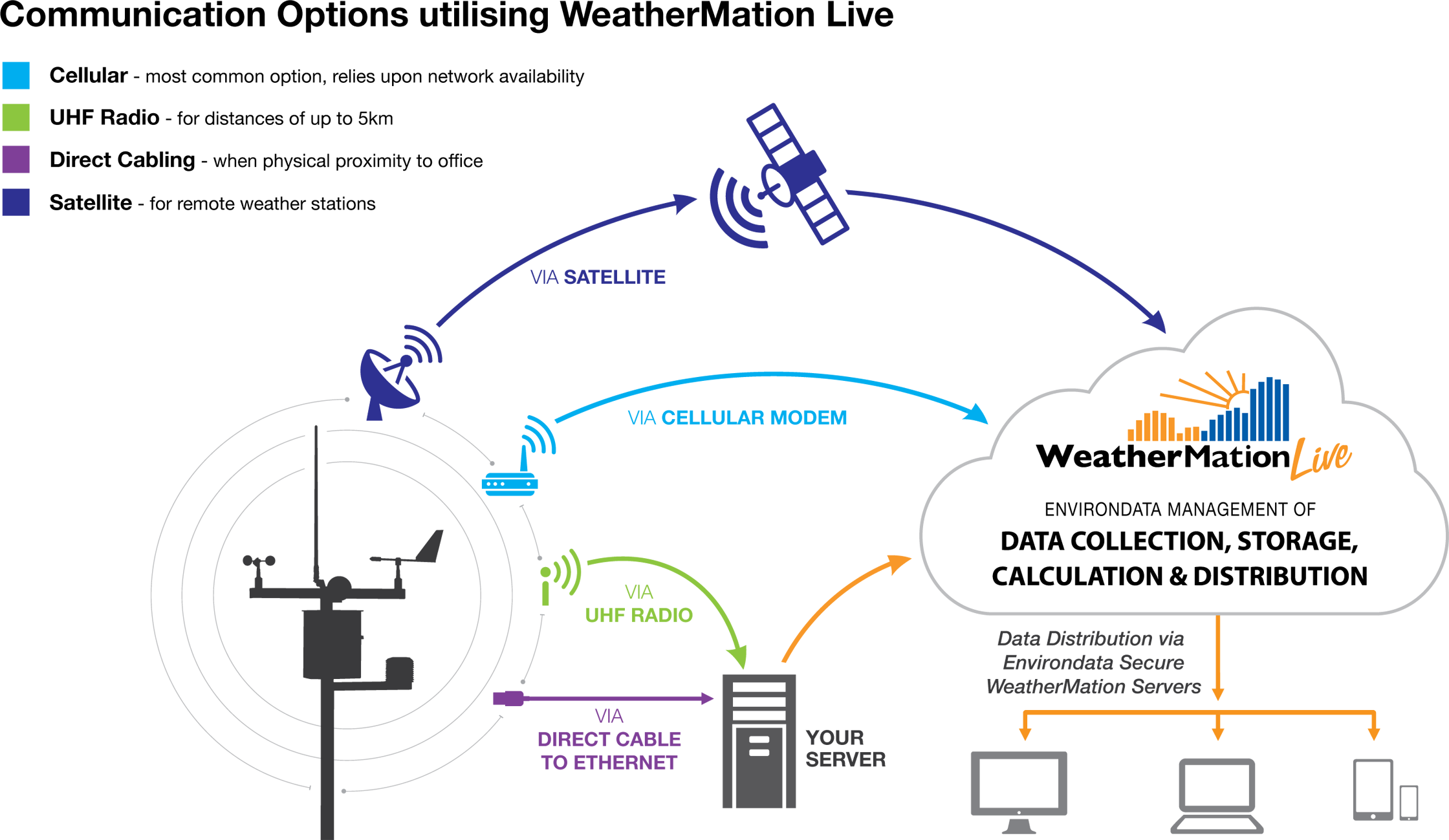

WeatherMation LIVE makes data access easy!

A majority of our Weather Station customers use our automated web-based data collection service, WeatherMation LIVE
The many benefits include:
- Your weather data is secure and only accessible to you and your nominated users.
- Your data is automatically uploaded to our secure server every minute, which can then be viewed by your users
- View data, create reports and graphs on your customised desktop, via your secure login
- Receive Alerts and Notifications via email, SMS or FTP
- View or download your current or historical weather data at any time which can then be transferred to Excel or to other third-party software packages
- Environdata monitors the status of your weather station on a daily basis and maintains the secure collection and storage of your data
- Your data remains in your ownership at all times and is retained indefinitely for the life of your subscription
WeatherMation LIVE requires a remote connection to your weather station.
DETAILS
Cellular
Live Weather Station Updates via Modem
A cellular modem connects your weather station to our WeatherMation LIVE Service using the Telstra Mobile Data network throughout Australia. International cellular connections are now also available.
Advantages include:
Your data is automatically uploaded to our secure server every minute, which can then be viewed by your users.
View data, create reports and graphs on your customised desktop, via your secure login.
Receive Alerts and Notifications via email, SMS or FTP.
View or download your current or historical weather data at any time which can then be transferred to Excel or other third-party software packages.
Environdata monitors the status of your weather station on a daily basis and maintains the secure collection and storage of your data.

Direct Cable
Ethernet Connected Weather Stations and Internet Access
- Where your network incorporates an internet access point (gateway), WeatherMation LIVE can be configured to access your weather station remotely via that gateway.
- Connecting directly to your Local Area Network (LAN) is most cost effective if your weather station is located within a moderate distance. A direct cable connection or UHF connection is required between your weather station and your LAN.
UHF Radio
Low Power Radio Modems for up to Five Kilometres
- Radio Links are used for local communication applications
Typically, this is where immediate data is required as part of a factory or industrial application, often in combination with our MODBUS connectivity. We use a low power, UHF spread spectrum modem to transmit distances up to five kilometres from your weather station to your office and still remain solar powered. The radio modem antennae must have a direct line of sight between the weather station and office. Please contact us for more site-specific advice. - Radio modems can also be integrated with MODBUS interfaces for connection to SCADA systems or Ethernet converters for LAN connectivity
Applications requiring UHF connections over much longer distances can also be considered.
Satellite
Remote Weather Station Access
For extremely remote sites with no mobile data coverage, Environdata recommends a satellite data connection using the Inmarsat network.
- Our standard WeatherMation Live satellite connection keeps data costs to a manageable level (6 updates/day from the weather station - your choice of times)
- Each update includes all logged data saved since the last update as well as the latest current reading.
- More frequent uploads are available if immediate access to your most recent weather data is your priority.
- We manage the Inmarsat connection and pay for the SIM, data and VPN security as part of your WeatherMation Live Service.
Direct Download
Direct Connection to Collect Data Onsite
- Environdata’s weather stations retain their collected data internally, no matter how many times it is collected remotely.
Typically, our stations will have over 12 months of 10 minute, hourly and daily weather data summaries stored, while some configurations will even allow for many years to be saved on the data logger. So, at any time you choose, and no matter what communications option you have in place, a laptop computer and cable can be used to collect your data directly from your weather station. - Our WeatherMation Direct software provides a user-friendly interface to view current readings and collect data from the weather station in a standard Comma Separated Variables (CSV) format. Data can then be transferred to Excel or any other third-party packages.


 Premium Equipment & Software
Premium Equipment & Software Australian Made & Supported
Australian Made & Supported Expert Advice & Custom Solutions
Expert Advice & Custom Solutions Australia-wide Installation & Service
Australia-wide Installation & Service Satisfaction Guarantee
Satisfaction Guarantee Email Us
Email Us Call us on 07 4661 4699
Call us on 07 4661 4699 Follow Us
Follow Us