WeatherMation Self-Hosted Weather Station Software

For users who want to set-up and manage their weather stations using the power and convenience of WeatherMation within their own IT Environment. Environdata has made the WeatherMation software available as an installable package; WeatherMation Self-Hosted.
This provides a management console for you to schedule downloads of your weather data, manage your users and set-up alerts and notifications.
The self-hosted version of WeatherMation is ideal when you need the benefits of the WeatherMation package but want to keep your weather station software solution entirely in-house.
How It Works







Features
- Hosted on your server
- WeatherMation manages data collection, storage and distribution for you
- One or many Weather Stations
- One or many users with secure login access to your locally hosted webpage
- Live & historical weather data
- Optional SMS and E-mail alerts - Configuration and account setup with SMS provider required
- Mobile device display
Automated Data Collection
- Collect your weather data from all of your Environdata weather stations, automatically, as often as very minute if required
- Provide all of your Users secure access to live and historic weather data via our secure web portal
Weather data from all of your Environdata weather stations is automatically collected and saved into WeatherMation’s secure SQL database, held on your server.
You will typically require the Weather Stations to be connected via LAN or Cellular Modem using your APN & SIM cards.
Live Weather Data
WeatherMation Live provides your users access to current weather conditions immediately, any time from any browser.
For live data you will need a Cable / UHF / LAN data connection to each weather station, or to connect via Cellular Data connection using your organisation's APN & SIM Cards. Then simply set the download schedule to collect data every minute from the control console and your system will collect, display and optionally distribute your weather data for you!
Alerts & Notifications
When the weather impacts your operation, having an automated method for alerting your staff by e-mail and / or SMS will save you time and money.
- Send SMS and Email alerts when your preset weather conditions are met.
- Send SMS or Email notifications on your specified schedule.
Set ‘Do Not Contact’ times for your users and alert types, to make sure the people who you need to know your weather data get notified when and how you want them to.
Your server will need to have permission to send emails from your email platform. For SMS alerts you will also require an account with a compatible third party 'email to text' provider. Our friendly staff can offer advice to assist you with this setup.
User-Based Access
You can set each weather station within your WeatherMation Self-Hosted system to be either a password login system, or to be viewable within your hosting environment with no login.
The secure login functionality ensures only those people you allow to see each station will be able to do so. Users can also be provided with different levels of access, depending on how much of the system they need to access, including web-based report viewing / editing, and user setup and control.
Historic Data
All memory data from your weather stations is held in the WeatherMation Self-Hosted SQL database on your server.
As default, your server will store all weather data from all your weather stations, no matter how long you have them running. Your users can view or download their chosen data in table form, as well as view on screen in trend graphs, or saved reports, including Wind Rose reports in the optional Reports module.
WeatherMation Self-Hosted Control Console
The WeatherMation Self-Hosted service provides your administrator with a full GUI interface to simplify the set-up and management of your service.
- Set-up new Weather Stations
- Set-up your users
- Set-up your notifications and alerts
- Manage your data download methods and scheduling
Alternate WeatherMation Data Management Options
1 WeatherMation LIVE

Alternately, choose to have Environdata host the collection, access and distribution of your weather station data on their own secure servers with their Weathermation Live service.
3 WeatherMation Direct
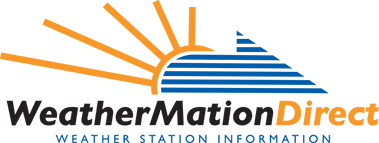
No need to set up a full Weathermation system? Weathermation Direct installs on your laptop and allows you to download data direct from your weather station.
Our WeatherMation Direct software provides a user-friendly interface to view current readings and collect data from the weather station in standard CSV format. Data can then be transferred to Microsoft Excel or any other third party packages.


 Premium Equipment & Software
Premium Equipment & Software Australian Made & Supported
Australian Made & Supported Expert Advice & Custom Solutions
Expert Advice & Custom Solutions Australia-wide Installation & Service
Australia-wide Installation & Service Satisfaction Guarantee
Satisfaction Guarantee Email Us
Email Us Call us on 07 4661 4699
Call us on 07 4661 4699 Follow Us
Follow Us