Environdata's WeatherMation Services
Your Weather Station's weather data - when, where and how you need it!
1
Have Environdata manage your weather stations on our secure, hosted web portal

2
Or, manage your own weather station data completely within your own IT environment.

3
Or, download your weather station data by direct cable to your laptop

1 Environdata Weather Station Web Portal - WeatherMation LIVE


Environdata’s WeatherMation Live Weather Station Data Management Service takes all the headache and expense out of managing your weather data collection, storage and distribution!
Hosted on Environdata’s robust servers in an ultra-secure data centre in Brisbane, QLD, you won’t need to worry about hardware failure, vigilant monitoring for faults and irregularities, software updates or setting up a system to manage users, access, notifications and alerts.
How It Works



Overview and Key Benefits
Data and User Management
- Hosted on Environdata’s secure servers in our Brisbane data centre
- Environdata manages weather station data collection, storage and distribution for you
- Connect one or multiple weather stations
- Manage one or multiple sites
- Multi-user access via secure login from any web browser
- YOU RETAIN OWNERSHIP of your weather data
(Check competing offers closely!)
Your Weather Data Dashboard
- View your weather station data on your customised Dashboards
- Dashboard functions to display BOTH live and historic weather data on one screen, updated as new data is saved!
- View Data from multiple Weather Stations on each Dashboard
- View on your desktop or optimised view on any mobile device
- Live Weather Data - typically updated from your weather station EVERY minute so you are always in touch with your weather!
- Historical weather data - updated to the web portal within minutes of the weather station saving the summary data in its memory
- Setup Multiple Dashboards to quickly change your weather monitoring focus at the click of a button
Reporting and Alerts
- Optional SMS and email alerts - based on your weather conditions
- Optional Email, SMS and FTP Data Notifications - send your weather data where you want it on a set schedule
- Optional Online Reports – full web-based Interface
- Trend graphs - Standard Current Readings and Historic Data Trend Graphs
- Wind Rose reports - create, save & export all from your secure login to the WeatherMation portal!
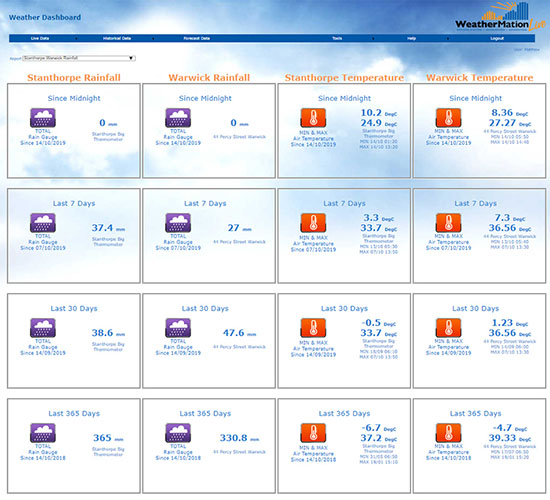
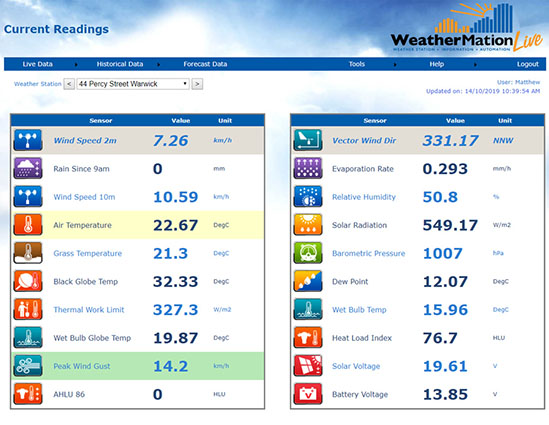

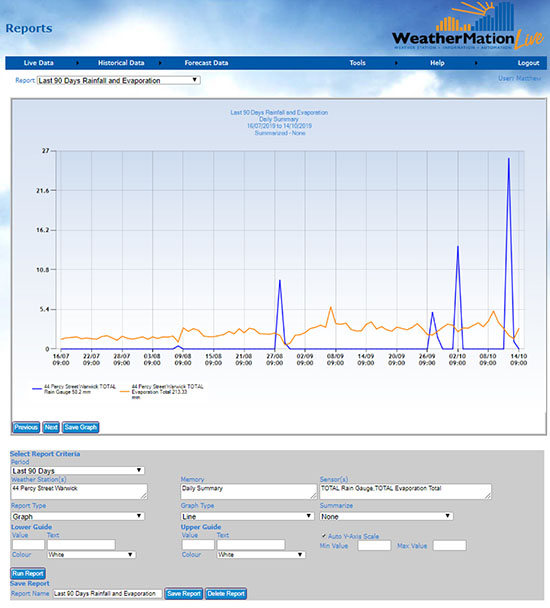

Automated Weather Station Downloads
When you subscribe to our WeatherMation LIVE Service, we will:
- Collect your weather data from all of your Environdata weather stations, automatically, typically every minute. (Client specified / Connectivity Dependent)
- Provide all of your Users secure access to live and historic weather data from all of your Environdata weather stations via our secure web portal
- Send SMS and email alerts when your preset weather conditions are met. (Optional)
- SMS, email or FTP your nominated weather data on your specified schedule. (Optional)
Weather data from all of your Environdata weather stations is automatically collected and saved into WeatherMation’s secure SQL database, held on our servers. You own the weather data and only your authorised users can access the site.
User-Based Access
Secure logins ensure only those people you allow to see each weather station will be able to do so.
Your users can be assigned to view one or many of your weather stations, with multiple levels of access.
Guest User access provides current weather only, no access to your historic weather station data, ideal for visitors or contractors who need to know the weather right now, but not your valuable weather history.
Full Users can be assigned access to view reports, to setup reports, or to not see reports at all.
In addition, public access can be assigned to weather stations you wish to be viewed with no login.
Live Weather Station Data
WeatherMation Live provides your users access to current weather conditions immediately, from all of your connected Weather Stations, any time from any browser.
Your Weather Stations connect to our WeatherMation LIVE Servers via a Cellular Modem and a secure VPN Service. This allows data to be retrieved from each weather station every minute and stored in the SQL Database on our Servers.
If your weather station connects via your LAN then you will typically see the same refresh rate.
If your weather station connects via Satellite Modem, then the default connectivity is once every 2 hours, as Satellite data is expensive. If you wish to have data collected every hour, or every ten minutes via satellite, then we can accommodate this request, just ask for a quote!
No matter how often WeatherMation LIVE collects the data, the Weather Station Data Logger will keep recording, storing on average a year's worth of weather data. If there is a gap in the communications connectivity, WeatherMation LIVE will automatically download all missing records once connectivity is restored.
Trend graphs are shown for convenient display of immediate weather history.
Historic Weather Station Data
All memory data from your weather stations is held in the WeatherMation LIVE SQL database.
Your weather station data never expires off the WeatherMation LIVE servers so you are able to access your full weather history since the the weather station was connected to WeatherMation LIVE, with the click of a button.
Your users can view data in trend graphs, and select data ranges to download for more detailed analysis and reporting.
Automatic Mobile Device Formatting
If you open WeatherMation LIVE on your mobile device, the display format automatically adjusts to suit the smaller screen. You can choose to then see the full screen format if you prefer.
Weather Data Analysis and Reporting
This optional package provides a full web-based interface so your users with correct permissions can:
- Create reports based on single or multiple weather sensors
- Create reports based on single or multiple weather stations
- Save reports, run reports, edit reports and delete reports
- Reports can have many different pre-set time ranges such as:
“Previous 7 / 30 / 180 days” or “Previous calendar week / month / 6 months” - Reports can be on any data set, such as 5 minute, 10 minute, hourly or daily weather summary data, depending on your needs & your weather station's program
- Run Wind Rose reports to show wind distribution
- Export the graph or table for ease of completing your reports to management or compliance agencies
- This package also provides the Dashboard functions.
Alerts & Notifications
When the weather impacts your operation, having an automated method for alerting your staff by e-mail and / or SMS will save you time and money.
- WeatherMation’s Alerts Module provides alerts by email or SMS based on your weather station data.
- Notifications can be set up to automatically send a specific data set at a regular interval, such as a daily summary by email every morning. Notifications can also be used to send data via SMS or to send data sets at regular intervals to your Server or SCADA via SFTP
- ‘Do Not Contact’ times can be set for each of your users and alert types, to make sure the people who need to know the weather data get notified when and how they need to.
Alternate WeatherMation Data Management Options
2 WeatherMation Self-Hosted

Do you want to have the benefits of WeatherMation Live, but need to host it in your own IT environment?
Occasionally, some of our customers need to do this, so we have responded with a version of WeatherMation you can install and run on your own server, as a licensed service!
You will have full control via the administration console to set-up your weather stations, schedule your downloads, configure your users and alert settings. Our developers are available to provide support, via remote connection if required.
3 WeatherMation Direct
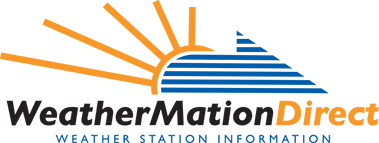
No need to set up a full WeatherMation system? WeatherMation Direct installs on your laptop and allows you to download data direct from your weather station.
Our WeatherMation Direct software provides a user-friendly interface to view current readings and collect data from the weather station in standard CSV format. Data can then be transferred to Microsoft Excel or any other third party packages.


 Premium Equipment & Software
Premium Equipment & Software Australian Made & Supported
Australian Made & Supported Expert Advice & Custom Solutions
Expert Advice & Custom Solutions Australia-wide Installation & Service
Australia-wide Installation & Service Satisfaction Guarantee
Satisfaction Guarantee Email Us
Email Us Call us on 07 4661 4699
Call us on 07 4661 4699 Follow Us
Follow Us