WeatherMation Direct

Weather Station Software - Direct Connectivity
WeatherMation Direct installs on your laptop and allows you to download data direct from your weather station.
Our WeatherMation Direct software provides a user-friendly interface to view current readings and collect data from the weather station in standard CSV format. Data can then be transferred to Microsoft Excel or any other third party packages for graphing or management of larger data sets over time.
WeatherMation Direct is designed as a fast, simple to use tool for field research, field trials and long term studies where live data provides no benefit to the users.

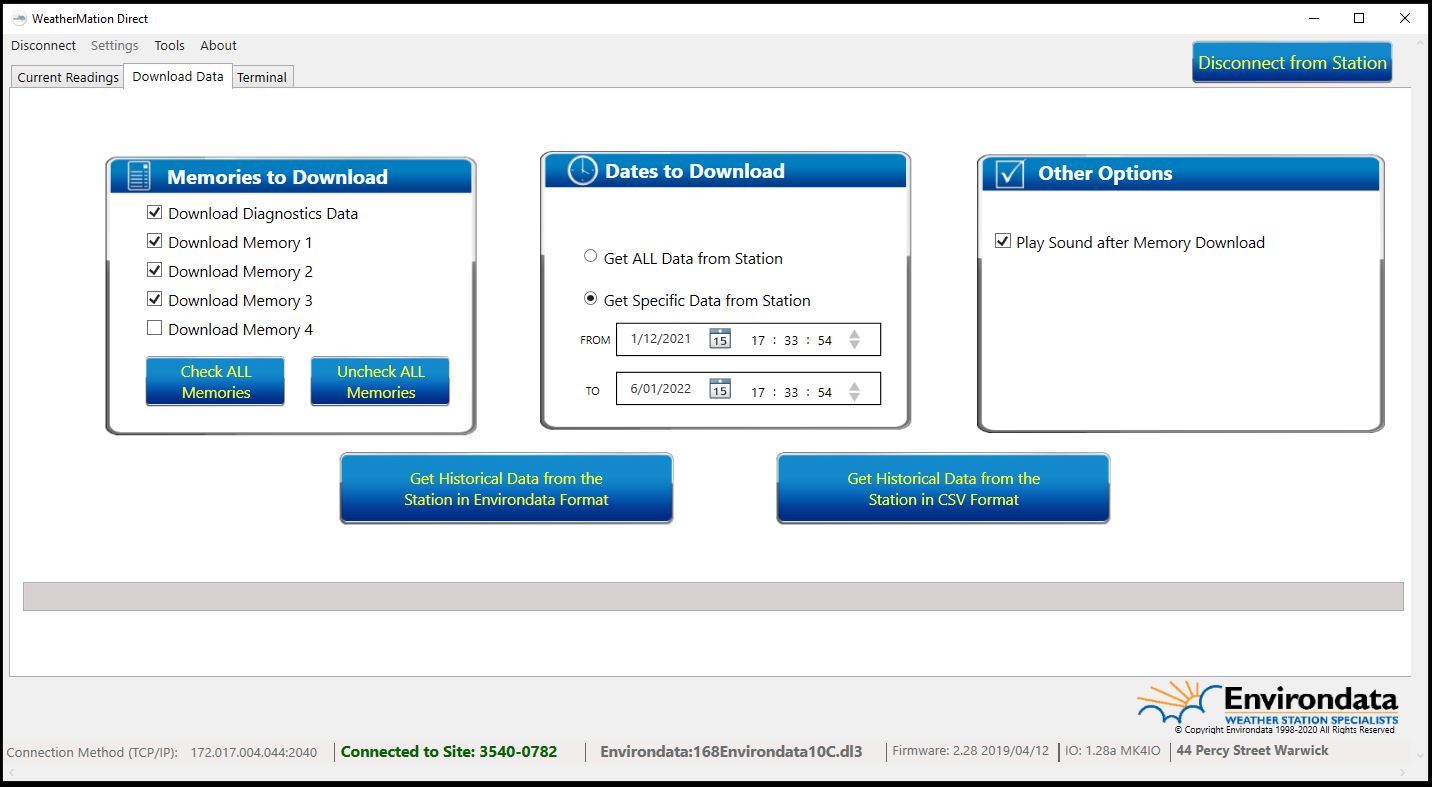

WeatherMation Direct Features
- Installs on your laptop
- Allows direct connection to your Environdata Weather Stations
- Weather Maestro - All Models since 2009
- WeatherMaster 3000 - All Models since 2009
- WeatherMaster 2000 & 1600 - Not Compatible
- EasiData Mk4 - Not compatible.
- You can save the connection details for all of your weather stations for single click access
- Connect via:
- Direct cable at the weather station
- Direct cable remote from the weather station
- Over your LAN (if configured)
- Over a UHF modem pair (if configured)
- Over a Cellular Modem (if configured)
- Over a Satellite Modem (if configured)
Once connected to your weather station you can:
View the Current Weather Readings
Ideal to confirm the sensors are connected and operating correctly and carry out basic calibration checks.
Confirms the Weather Station is operating as you expect.
Download Your Weather Data
The download Interface keeps it very simple;
- Pick the memories you want to collect from the weather station
- Select the date and time range
- Press Download
Enter Diagnostics & Programming
This interface is similar to a terminal or command line interface. You can communicate directly with the weather station's data logger if you have the correct commands, which we may ask you to do if we are helping you with diagnostic tests.
A few simple commands can also download data, update settings or load a new program into the weather station. These are pre-programmed into buttons as part of this interface to keep things as simple as possible.
Alternate Weathermation Data Management Options
1 WeatherMation LIVE

Have Environdata host the collection, access and distribution of your weather station data on their secure servers with their WeatherMation LIVE service.
2 WeatherMation - Self Hosted Option

Do you want to have the benefits of WeatherMation Live, but need to host it in your own IT environment?
Occasionally, some of our customers need to do this, so we have responded with a version of WeatherMation you can install and run on your own server!
You will have full control via the administration console to set-up your weather stations, schedule your downloads, configure your users and alert settings.

 Premium Equipment & Software
Premium Equipment & Software Australian Made & Supported
Australian Made & Supported Expert Advice & Custom Solutions
Expert Advice & Custom Solutions Australia-wide Installation & Service
Australia-wide Installation & Service Satisfaction Guarantee
Satisfaction Guarantee Email Us
Email Us Call us on 07 4661 4699
Call us on 07 4661 4699 Follow Us
Follow Us